Nova Launcher has been around for well over 12 years at this point and has been the number one ranked 3rd party home screen replacement app in the Google Play Store for most of that time. Nova has tons of features that users find useful when it comes to various ways they can customize their home screens and even app drawers. Today, I’m going to give you my top three favorite Nova 8 Beta features that I use and enjoy the most.
One thing to note about these features is that they might require you to purchase and to use Nova Launcher Prime. Currently the price for Nova Launcher Prime is $4.99 USD.
Backup And Restore
Nova has an option that allows you to backup and restore your Nova Settings. This is something I use pretty on a daily basis since I am often testing things for other users trying to reproduce bugs/issues or other things. I often have to restore a Nova backup that they send to me and after I’m done, then I can easily restore my personal Nova backup and get my home screen setup back how I like things.
This makes it super simple to get back to using my device how I’m familiar with using it without having to set things up from scratch every time.
One thing to note here is that Nova backups do not and can not backup most web shortcuts(or similar shortcuts), your wallpaper or widgets. Nova will put a placeholder where you had widgets, but it won’t restore the widget itself as Nova doesn’t know if that widget is a paid-for widget or not, and we don’t want to allow anyone to restore a widget that isn’t free.
Another good use for this is for those that like to customize things regularly or simply want different setups at different times. They can make as many Nova backups as they want, and then restore one for a certain use case.
Swipe Up And Swipe Down On App Icons
This is likely my favorite Nova feature of all time. This feature allows you to access apps, various Nova Settings or even shortcuts via a swipe up or swipe down on an app that’s on your home screen. What this feature really does, is allow you to have fewer app icons on your home screen, but still access numerous apps. This is extremely useful for those that don’t like to clutter their home screens with app icons.

As you can see by my screenshot above, I have swipe up on the Slack icon set to open my Bank Of America app and then I have swipe down set to open up the Door Dash app. As stated above, this allows me to access three different apps, but only having one app icon on my home screen. Super convenient and super fast to access.
There’s a lot of stuff you can access via these two methods, as you can open certain apps to a certain screen or section within the app if you wanted. Or you can have them open up the Recent Apps screen, Nova Settings and so much more.
Nova Search Micro-Results
This is a feature that’s not really advertised or mentioned much of anywhere, but back when Nova 7 was in very early beta, or maybe even alpha stages, Kevin added something really fun and neat to Nova’s search and those are called Nova’s micro-results.
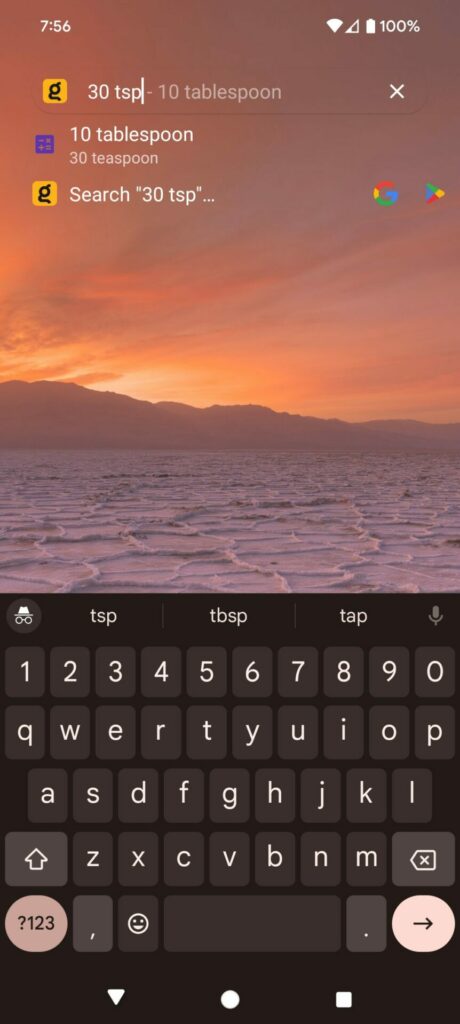

As you can see by the couple of screenshots above, I have used the Nova search bar on the home screen, though this works from the app drawer too if you have a search bar added there, you can search for something like 32F, or any temperature and it will convert it to 0C in the results. You can do the same for something like 50ft and other things.
I chose to search to see how many tablespoons thirty teaspoons equals, which as you can see it converted it to 10 tablespoons. In the other example above I had it perform a little math equation by having it add, subtract and multiply some random numbers.
Below is a list of most of the things that Nova’s micro-results can currently do. Hopefully in the future this is something we can expand on.
- Caclulator (2+2)
- Unit converter (10F or 10oz to g)
- Open URL in (https://novalauncher.com/ and it’ll let you pick which web browser)
- Maps for addresses (1234 W State St)
- Call/SMS for phone numbers
- Direct links for package tracking numbers
- Direct link for flight tracking numbers
- Direct link for Bitcoin/Ethereum addresses (blockchain.info)
Access Google Discover
This isn’t necessarily something I personally use, but tons of Nova users do and it’s something that was highly requested when Google launched this years ago. The ability to swipe from left to right on the home screen and access Google Discover which is Google’s little news like feed. This is something Nova has had for years now. Unfortunately it does require you to install the Nova Google Companion app due to limitations and restrictions by the Google Play Store. You can find it here: Nova Google Companion.
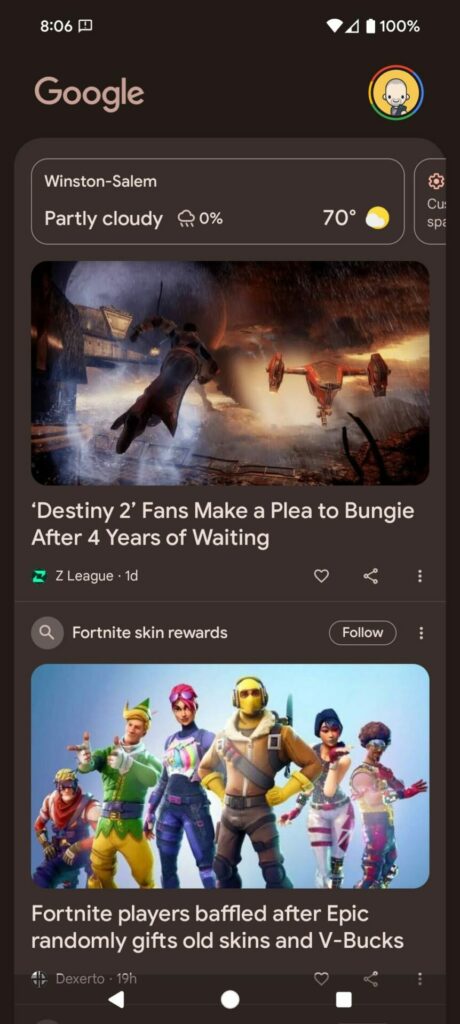
Once installed, then you can simply go to Nova Settings -> Integrations -> Feed -> Google and it will be enabled. From there you can swipe to access Google Discover and read all the news related stuff just like you can via the Pixel Launcher where this feature is built-in.
Final Thoughts
There are many other nice and handy features that Nova offers, but these are some of my favorite or some of the most popular among Nova users. All of these features are available in the current stable version of Nova which as of this writing is Nova 8.0.18. They do not require you to be using a beta version for any reason. As stated in the beginning of the article however, some of them may require you to purchase Nova Launcher Prime which is currently only $4.99 USD and it’s a one time purchase per email address.
If you have questions or comments, please don’t hesitate to ask me via the comments below and I’ll be happy to answer anything I can.
Make sure to follow Nova Launcher on Mastodon here: Nova Launcher or you can follow myself, Cliff Wade, via Mastodon here: Cliff Wade.


Comments